Signs that your wireless router is hacked and how to avoid getting hacked
Learn how to be safe and secure while using your home network
Most Internet users are aware of hackers and the destruction they can wreak on unwary targets. But did you know that wireless router, a key component of your home Wi-Fi connection, are also vulnerable to hackers attempting to profit from them?
The router is in charge of maintaining the connection between your Internet-connected device and your home Wi-Fi network. Third parties can undertake several nefarious activities, including identity theft, malware attacks, and website redirects if the router is successfully hacked.
The following are some signs of a hacked router:
There are some suggestions on how to fix a hacked router and eliminate the risk altogether
Rebooting your router will aid in the detection of compromised devices and the blocking of active malware on your network. The FBI's top advice when the VPN Filter malware became a big threat in 2018 was to restart the router.
To begin, press and hold the router's reset button until the device turns down. If it comes back up, you'll have to reset all of your network settings.
Firmware Update for Routers
Because most router types do not automatically update their firmware like computer software, it is suggested that you do it yourself. Then, every 90 days, or whenever an update is available, update to the most recent version of accessible firmware.
Turn off remote management
Thanks to the router's remote administration options, users may access their PCs and Internet connections from different locations. This is a fantastic feature for personal usage, but it can be a serious problem if hackers access it. Someone may be meddling with your computer in real-time if you've seen someone move your mouse or heard the program install itself.
The guest network should be turned on
On the router, enable the "Guest Network" option. This option is intended for visitors to your home, and it simply keeps your device on a different network than yours. This separation helps to safeguard the network connection and the connected smart home devices.
How to protect your gadget from hacker attacks
You can take steps to combat hackers and ensure that you and your smart home devices are on the same page.
We'll be vulnerable to hackers as long as we're addicted to our phones and computers, but there are actions you can do to protect yourself in a world of constant cyber battle.
Laptops and computer systems need to be protected
Download a security application or check whether yours is up to date. This may appear to be a no-brainer, but adding an extra layer of protection is critical.
Install antivirus and antimalware software programs. Like the safety software program, sowing so will set up a firewall and maintain threats at bay. Beware of scams and tries of phishing and having your private records disclosed.
When not in use, disconnect the connection. Turning off a Wi-Fi or Bluetooth connection lowers the odds of connecting or even being aware that one exists, safeguarding you and your house even more. Install a VPN. Downloading a reputable VPN protects your privacy and encrypts your web browser.
Phone security
Only connect to secure networks. Then you'll understand what you're linked to. Avoid using public networks that aren't secure. For example, do not log in to your bank account or any account that contains personal information if you are utilizing a public or open Wi-Fi network.
Most Internet users are aware of hackers and the destruction they can wreak on unwary targets. But did you know that wireless router, a key component of your home Wi-Fi connection, are also vulnerable to hackers attempting to profit from them?
The router is in charge of maintaining the connection between your Internet-connected device and your home Wi-Fi network. Third parties can undertake several nefarious activities, including identity theft, malware attacks, and website redirects if the router is successfully hacked.
The following are some signs of a hacked router:
- Login to the router has been disabled.
- The network has a list of external IP addresses.
- Messages demanding ransom and posing as antivirus software are being received.
- Without permission, the software is installed.
- ISP (internet service provider) response.
How to fix a hacked router
If the hacker's objectives are more malicious, you may notice more evident indicators like unexpected program installations or network settings that are inaccessible. These red flags signal that you should move more quickly to safeguard your sensitive data before it's too late.
If the hacker's objectives are more malicious, you may notice more evident indicators like unexpected program installations or network settings that are inaccessible. These red flags signal that you should move more quickly to safeguard your sensitive data before it's too late.
There are some suggestions on how to fix a hacked router and eliminate the risk altogether
Rebooting your router will aid in the detection of compromised devices and the blocking of active malware on your network. The FBI's top advice when the VPN Filter malware became a big threat in 2018 was to restart the router.
To begin, press and hold the router's reset button until the device turns down. If it comes back up, you'll have to reset all of your network settings.
Firmware Update for Routers
Because most router types do not automatically update their firmware like computer software, it is suggested that you do it yourself. Then, every 90 days, or whenever an update is available, update to the most recent version of accessible firmware.
Turn off remote management
Thanks to the router's remote administration options, users may access their PCs and Internet connections from different locations. This is a fantastic feature for personal usage, but it can be a serious problem if hackers access it. Someone may be meddling with your computer in real-time if you've seen someone move your mouse or heard the program install itself.
The guest network should be turned on
On the router, enable the "Guest Network" option. This option is intended for visitors to your home, and it simply keeps your device on a different network than yours. This separation helps to safeguard the network connection and the connected smart home devices.
How to protect your gadget from hacker attacks
You can take steps to combat hackers and ensure that you and your smart home devices are on the same page.
We'll be vulnerable to hackers as long as we're addicted to our phones and computers, but there are actions you can do to protect yourself in a world of constant cyber battle.
Laptops and computer systems need to be protected
Download a security application or check whether yours is up to date. This may appear to be a no-brainer, but adding an extra layer of protection is critical.
Install antivirus and antimalware software programs. Like the safety software program, sowing so will set up a firewall and maintain threats at bay. Beware of scams and tries of phishing and having your private records disclosed.
When not in use, disconnect the connection. Turning off a Wi-Fi or Bluetooth connection lowers the odds of connecting or even being aware that one exists, safeguarding you and your house even more. Install a VPN. Downloading a reputable VPN protects your privacy and encrypts your web browser.
Phone security
Only connect to secure networks. Then you'll understand what you're linked to. Avoid using public networks that aren't secure. For example, do not log in to your bank account or any account that contains personal information if you are utilizing a public or open Wi-Fi network.
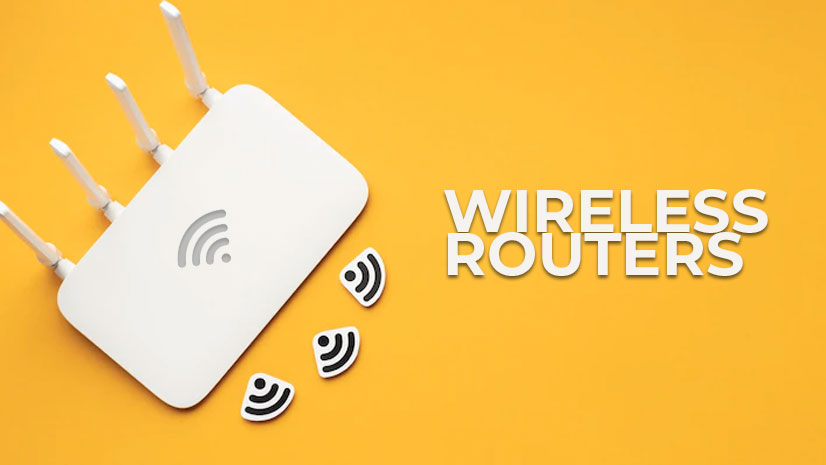


Comments
Post a Comment